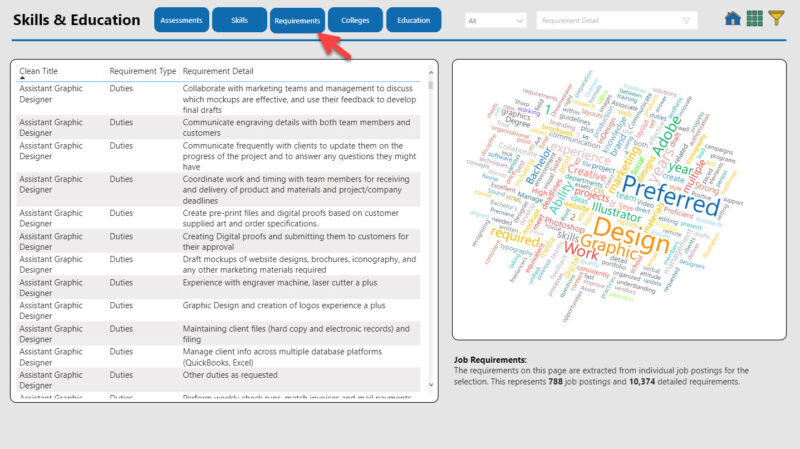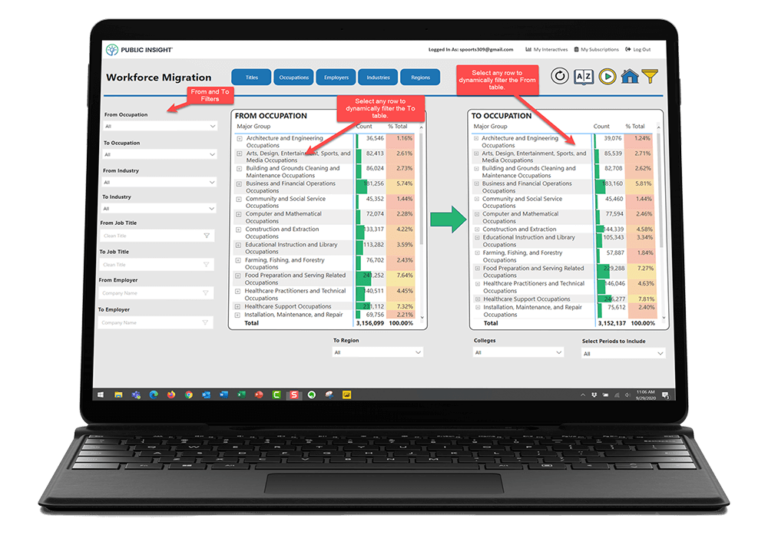New Job Posting Detail Enhancements Improve Job Opening Analysis Capabilities
Estimated Hires (Job Openings) Calculation
In the Insight for Work June Release, Public Insight addresses a key limitation of job postings. Job postings are advertised solicitations for job positions. One of the limitations of job postings is that the posting may be for multiple positions. However, within any Indeed® job posting, an employer can designate the number of hires (job openings) that are being solicited for the posting as shown below. If the employer indicates there is a range of hires such as 2 to 4, we take the average and round up to the nearest full number.
We can now provide a more realistic number of job openings. All of our current aggregations that are based on postings can now be applied to estimated number of hires.
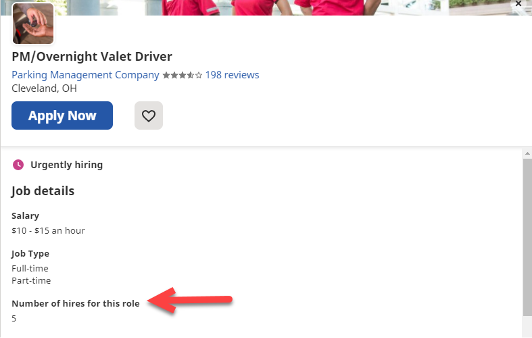
Switch from Postings to Hires
Most of the job detail calculations can now be applied to either job postings or hires (job openings) by clicking on the toggle button . This option can provide significant visibility to job movement.
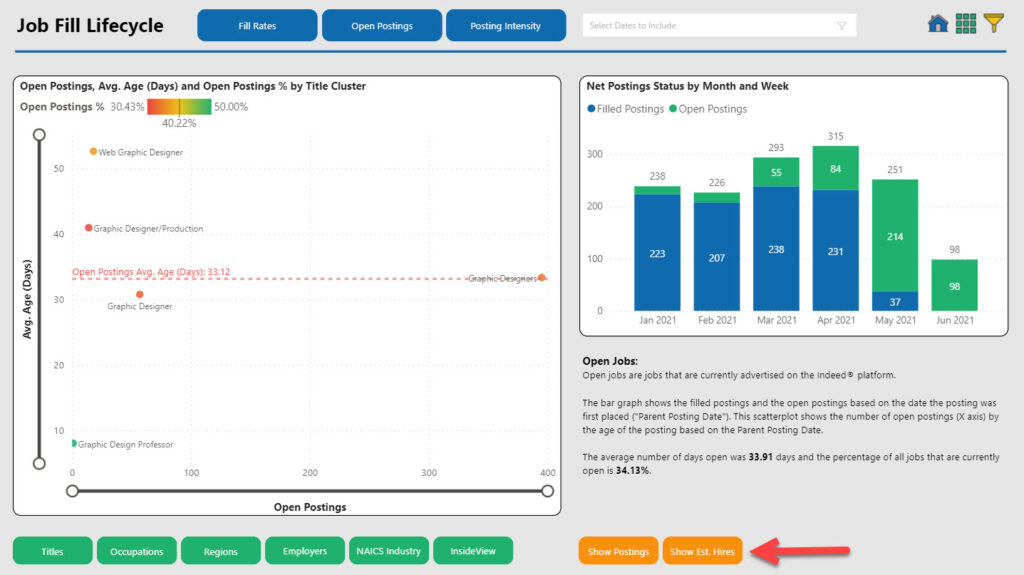
Indeed Data as a Report Filter
The Indeed job posting hire designation is now available as a report filter selection. You can also use the report filters to filter the calculated number of hires. This is noted in the report filters as Estimated Hires. For example, you may wish to include only those job postings where the number of hires is greater than 1.
Browse and Drill-Through Postings
The Estimated Hires filter has been added to the job posting drill-through and the browse job posting pages. You can sort on these columns.
Urgently Hiring Indicator
An additional flag is now captured from the job postings indicating that the employer is urgently hiring the posted positions. This indicator is shown below.
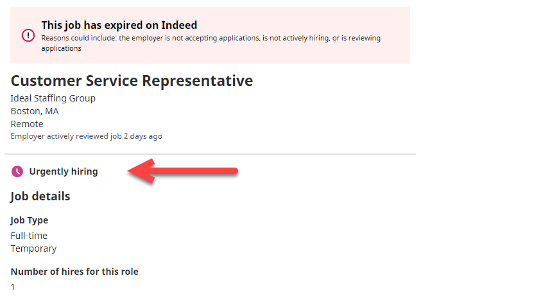
The urgently hiring indicator is available as a report filter. It is applied like all filters in combination with other filters. For example, you may select all graphic designer jobs in a market that are flagged as urgent.
Job Requirements
As part of our additional collection we have captured and categorized all the related information in the detailed job posting. This includes the following requirement types for most filled positions.
- Certifications
- Duties
- Experience
- Qualifications
- Requirements
- Responsibilities
- Skills
Indeed does not impose any specific requirements for employers to use with the job posting section. However through the combination of filters, keywords, and word clouds you can get a strong sense of the various job requirements for a particular set of titles. There are several places where this is used in our Insight for Work solution.
Requirements Dashboard
A new Requirements dashboard has been added to the Skills and Education dashboard suite as shown in the example below for graphic designers in Ohio.
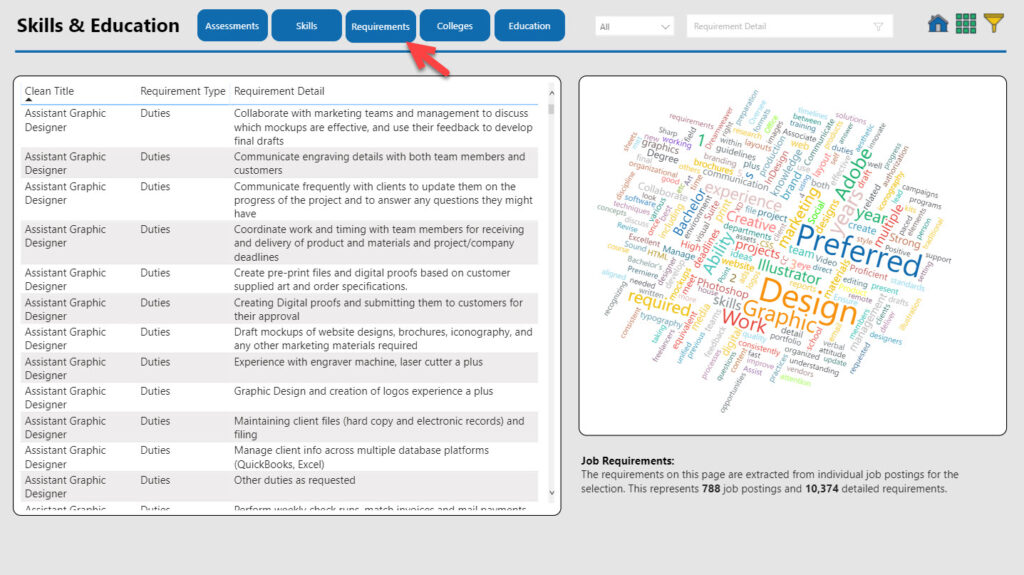
The table provides a list of the requirements from the individual job postings for these positions. You can filter these using the Requirement Type drop-down filter and the keyword selection.
The word cloud visual provides a visual representation of the keywords included in the selection. Hover over the keyword to get a count of the number of instances it is used.
You can also click on any word to cross-filter the table visual.
The requirements have been added as a secondary drill-through for any individual job posting in either the drill-through or the browse postings pages.
Title Clusters
Our title database has grown to include over 120,000 job titles. While keywords provide tremendous power to analyze job titles, we have started the process of developing various hierarchies of titles which we call Title Clusters.
Title Clusters are simply groupings of job titles. The initial title cluster rolls up job titles regardless of title seniority. For example, Senior Graphic Designer and Junior Graphic Designer would roll up to Graphic Designer.
The default presentation starts at Title Cluster for any visual using the title database. In the example below, the supply demand visual starts at title cluster but you can drill-down to the individual job title using the drill-down indicators.
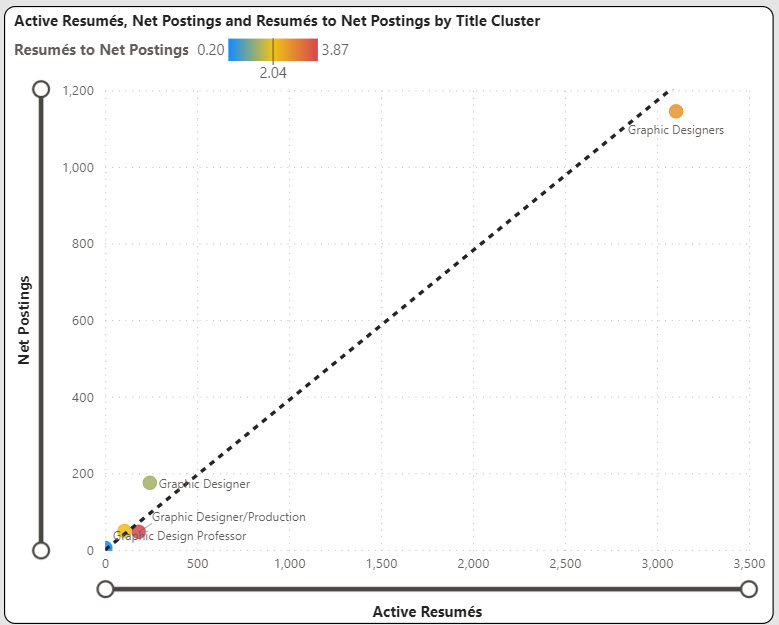
Compensation visuals where the increased granularity of the individual job title is important are still reported starting at the job title level.
We do anticipate adding additional types of clusters based on market research. For example, emerging job titles will be an additional cluster in the future.
Visual Tooltips and Drill-through
Microsoft Power BI recently released in preview their new and improved tooltip capability. One of the improvements was the ability to see existing drill-throughs and execute a drill through from the tooltip as shown below.
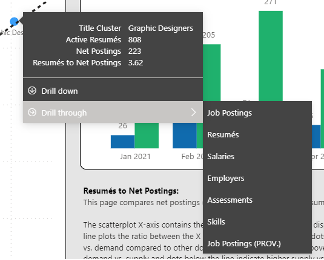
You can also use the tooltip to drill down into any relevant data point. As always you could right-click also on any data point to execute these actions.
With this capability, we have eliminated most instances of the drill-through buttons to free up space. We also anticipate many more drill-through options to provide a true 360 degree view of your data.
Improvements to Visual Headings
Headings now automatically adjust to changing levels of drill-down. For example in the visual below, the heading indicates we are at the second level of the SOC occupational hierarchy, which is the Minor Group level.
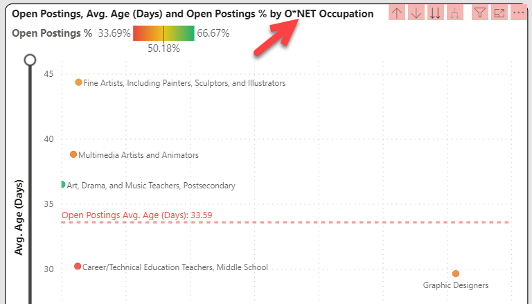
Weekly Job Market Data Now in Job Fill LifeCycle Dashboards
Previously mid-month (provisional) activity was separated from full-month activity in job fill lifecycle dashboards (filled and open jobs). The June release fully incorporates weekly updates into the ongoing calculations included in the job fill lifecycle dashboards.
About Insight for Work
Insight for Work is a jobs and labor market application for rapidly analyzing market trends without any database knowledge. Insight for Work integrates and optimizes data from job postings, hiring company profiles and ratings, compensation and benefit surveys, resumé profiles, skills and assessments, and government agency publications with the power of the Microsoft® Power BI business intelligence platform.